
Your Routine Business Cleaning Toolkit
Checklists and worksheets to take action and stay on track
You should have a list of tasks to do at regular intervals to keep your business clean and organized. Once you’ve decided to perform a routine clean of your business, it is the perfect time to take stock of your business goals, realign your priorities and get a head start on achieving your goals for the year. The challenge is knowing where to start. It can be a big job, and it’s easy to get lost in the details.
That’s why we’ve created the Walmart Business Routine Cleaning Business Guide. Full of helpful tips on how to clean your business, we designed it to help small business owners like you jumpstart their efforts to get cleaned and organized.
The guide provides three tools: the checklist, priority matrix and work action plan. Here’s how to use them.
How to use the checklist
The checklist will help you get started. It is by no means a complete list. Every business is different and has different needs. Rather, it’s a helpful guide for what to consider when doing a deep clean. Think of the checklist as a flexible framework—not a rigid to-do list. Every business is different, so feel free to add, remove, or adjust items to fit your goals.
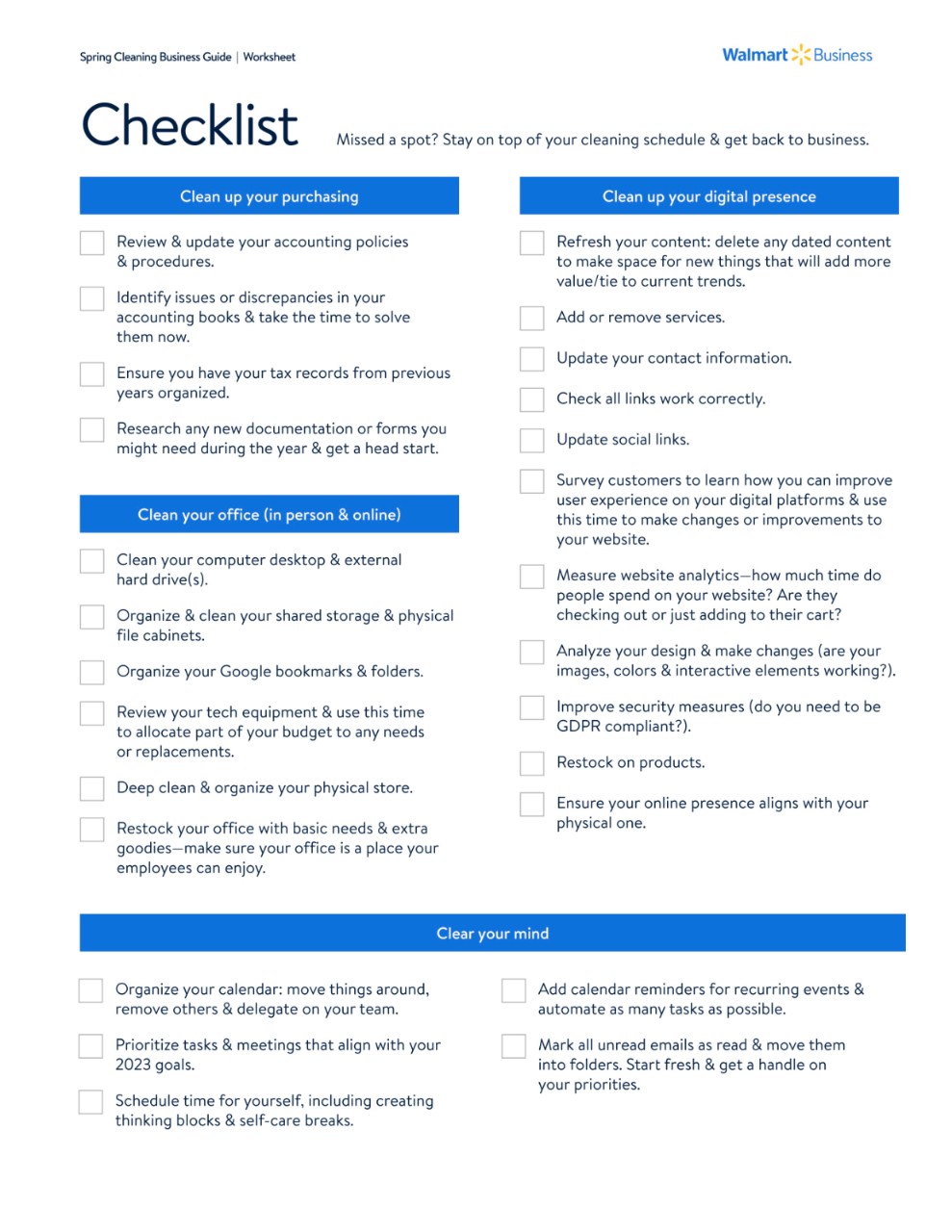
The checklist is divided into four parts: your purchasing, your office, your digital presence and your mind.
Start by reading through the whole list. Make note of any items on the list that don’t apply to you, and anything you might want to add based on the needs of your business. Then it’s time to start prioritizing.
How to use the priority matrix
Checklists are useful when you intend to tackle a lot of things all at once, but if your routine cleaning project will take several days or longer, it will be helpful to prioritize your tasks. This makes it easier to focus on the most important tasks first and identify those that can wait a little while.
The priority matrix offers four quadrants: do, decide, delegate and delete.
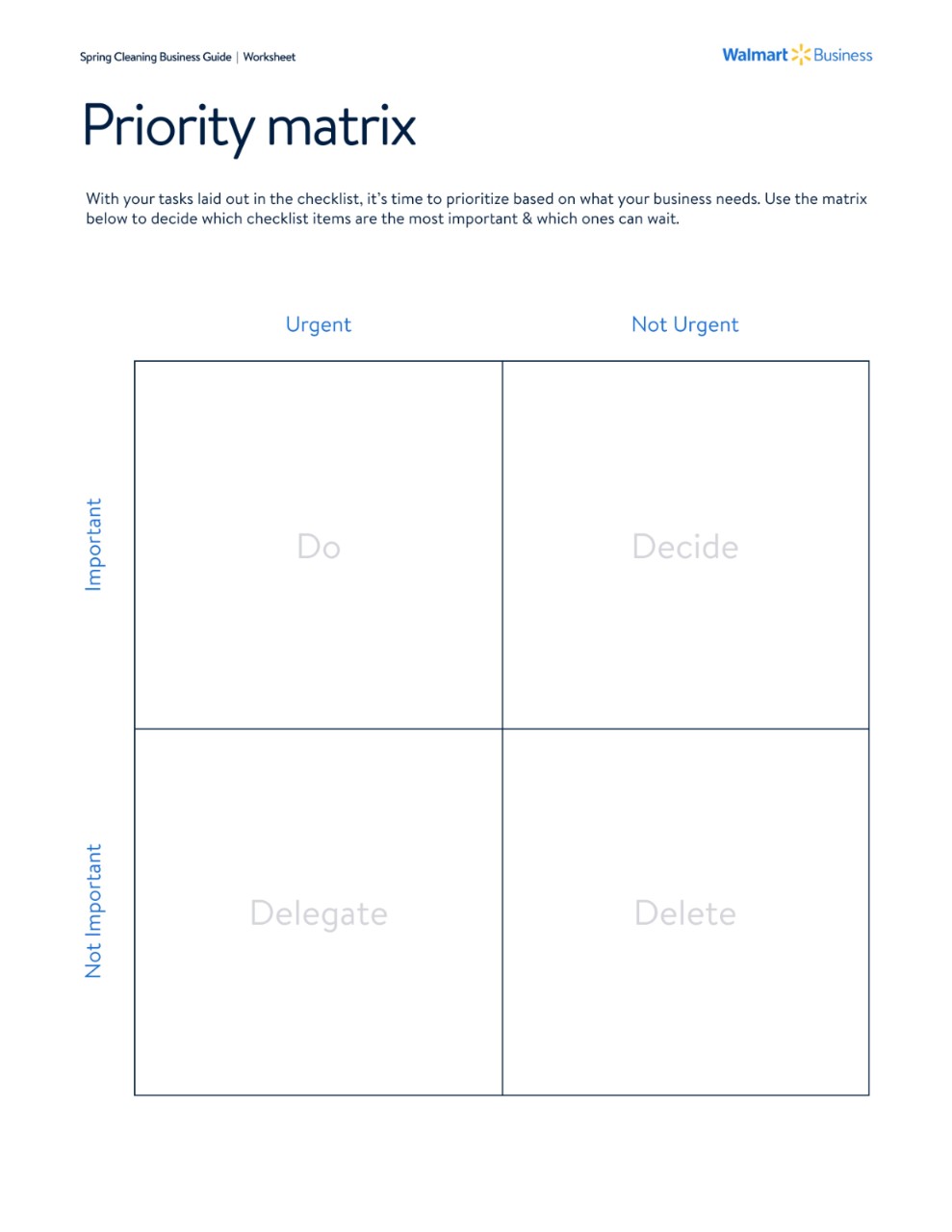
Here’s how it works: Refer back to the checklist and start thinking about which tasks are important and/or urgent. Something like, “Identify issues or discrepancies in your accounting books & take the time to solve them now,” might be both important and urgent. If so, you would want to put it into the “Do” box at the top left of the matrix. These will be tasks that you will do first.
Keep going down the list. “Review your tech equipment & use this time to allocate part of your budget to any needs or replacements” might be important but not urgent. Put this task into the “Decide” box on the top right. For these tasks, you will decide what to do later.
Place tasks that are urgent but not important into the “Delegate” box on the bottom left. Something like “Organize & clean your shared storage & physical file cabinets” goes here. You can easily delegate them to someone else on your team, freeing up your time for the more important tasks.
Finally, place tasks that are neither important nor urgent into the “Delete” box on the bottom left. You can safely ignore these tasks.
How to use the work action plan
Once you’ve identified the tasks that need to get done using the checklist and prioritized those tasks in the priority matrix, it’s time to use the work action plan to determine how & when to get them done.
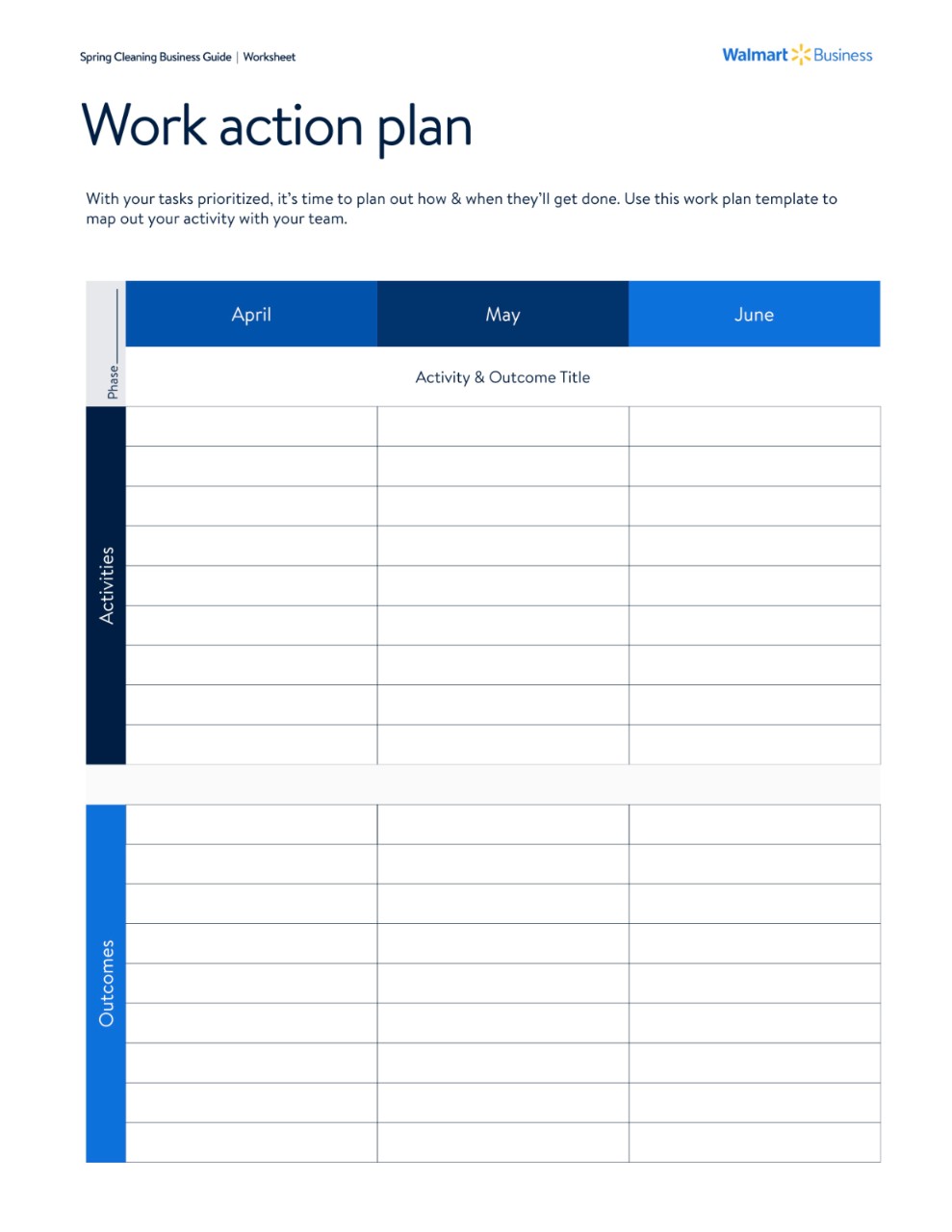
Use the Work Action Plan as a master worksheet to map out your routine cleaning goals across. Start by grouping tasks into broad phases—such as Planning, Execution, or Optimization—using the "Phase" designation to show where each task fits in your overall workflow over the next three months.
Under each phase, list specific activities and the outcomes you want to achieve. Assign them to the appropriate month based on when you plan to complete them. This structure creates a clear timeline and keeps your team aligned as you move from planning through implementation to final improvements.
Take a moment to update the rest of the work plan with all of the tasks you haven’t yet completed. It may take a little time, but you’ll likely find that it will help you stay organized. It could even save you time down the road as your workspace becomes more orderly and efficient!
Next up: Meeting entrepreneurs who turned routine cleaning into growth
In the next article in this series, we’ll share the stories of successful entrepreneurs who have taken their ideas to the next level with the help of Walmart Business.
Get organized with Walmart Business
Now is also a great time to sign up for a free Walmart Business account. In addition to an ever-expanding assortment of must-have items at low prices, Walmart Business has an array of tools and tips to help you manage your business. Get even more when you join Walmart Business+. With your paid Walmart Business+ membership, you can save over $500/year1 and enjoy exclusive rewards for your organization. Enjoy features like free shipping, no order minimum,2 free delivery from the store, with a $35 minimum3 and the ability to earn 2% in Walmart Business Rewards on orders $250 or more.4 Sign up today.


Limited-time offer
Unlock your special promo code
Stay informed on Walmart Business news & get $20 off a $100 purchase!1
1Minimum order of $100. Promo code can be used one time & may not be combined with other offers. Offer not transferable & void where prohibited by law. Customer responsible for all applicable taxes. Offer expires 12/31/2025 at 11:59pm PT. Further restrictions apply. See terms at checkout for details. Promo code offers available in limited quantities. While supplies last.
1 Savings based on 1 free $35+ delivery order vs. $9.95 fee and 1 free shipping order under $35 vs. $6.99 fee biweekly, plus 2% Walmart Business Rewards on monthly order >$250 (average value of $400).
2 Excludes most marketplace items. Freight & location surcharges may apply.
3 Restrictions apply.
4 Rewards can only be used toward future purchases on Walmart Business. Additional terms apply.
Exciting news awaits
Hear firsthand about new products, features & promotions.
By clicking submit, you agree to receive emails about Walmart Business and acknowledge you have read and agreed to our Terms of use and Privacy Policy.










